Today, you check the degree of utilization and are horrified. Only a fraction of the functions that were so fiercely demanded and highly paid for back then are actually being used. And if you ask the typical users, they know very little about what would actually be possible with the software.

After a few years, only a few users know all the functions.
Unfortunately, this is quite normal. But what can be done about it?
Complex business software must be built into daily processes so that employees actually use it. And every function must ultimately add value, otherwise using the software will be perceived as an extra effort.
Employees need to know the goals and the strategy.
Employees need to be monitored at the beginning and you need to discuss with them what inputs management expects. If it’s an accounting tool or a transportation management system, that’s normal, because otherwise the store won’t run at all. But with a tool like CRM, this is often neglected.
The effect is then, unfortunately, often a poor level of utilization of the software tools and, as a result, the seepage of knowledge about the possibilities.
The sense of the entries must be conveyed.
Why should I document my conversations with customers? What is the point of entering the customer’s industry and competitors? Why should I take the time to enter the prospect’s possible tradelanes and products, modes of transportation, or types of cargo into the database in a structured manner? Why do I have to regularly readjust sales opportunities and adjust the start date and sales stage? Why is it so important that I store my appointments in the CRM calendar and not just manage them in my Outlook? Why should I take care of the automatic resubmission tasks in CRM?
Digital Leadership
If employees don’t get good answers to their questions from management, they won’t take the time to make these entries.
Even if the supervisors themselves don’t work with the software, this is detrimental to motivation and the degree to which the software is used. Of course, such entries cost time. But it costs even more time if the information is not entered directly after the customer meeting and it is needed later for strategic decisions. Then the searching and questioning starts.
Regular sales meetings are crucial
When there are regular sales team meetings and someone looks at what was done and entered in the past month, employees see that they are not working for free. They can also ask questions about usage and you can focus on a specific topic once a month.
This increases motivation and keeps the knowledge about the functions alive. Questions from users can be passed on to the software vendor in a timely manner if the super-user cannot yet answer them themselves.
Onboarding new employees
Our experience is that new employees are given only a cursory introduction to CRM functions. There is little time for these explanations and so an experienced employee shows the newcomers only the most important things. And so this goes on for years, so that less and less knowledge about the functions is known in the team.
The money invested in one training session per year for all new employees in the CRM team is well spent!
Regular follow-up training
I am sometimes really struck by how little even people who work with our tools every day know. With complex business software, it’s normal that not everyone knows all the functions. And it’s also normal that you can’t remember everything that’s on the agenda for two days of training (for the admins).
However, this lack of knowledge often leads to latent user dissatisfaction – simply because certain functions or workflows are not (or no longer) known.
That’s why we offer a free follow-up training for the super users once a year in larger projects. In this way, we stay in contact with the users, they can ask questions and are introduced to basic functions and innovations. The CRM team members can then pass this knowledge on to the other users.
Introducing new functions to the community
Our community meetings and the “Feature News” newsletter have proven to be an important component in ensuring that knowledge about our tool does not percolate.
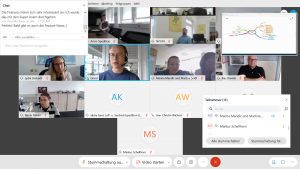
The LOGO Super-Users meet 1-2 times a year (if possible in person, otherwise virtually). At these events LOGO presents the further developments and some of the customers report from their everyday CRM life.
When we present new features that will be rolled out to everyone with the next release, it is tangible and questions can be asked immediately by the attendees.
Through the questions, we sometimes also identify gaps in knowledge and can provide the appropriate information.
Online help always up-to-date and customizable
Instead of user manuals, LOGO has online help in the form of a wiki. The support team maintains the entries, stores new functions and adds new modules. All users access this central knowledge database. The super users can additionally integrate their own help pages, on which specific workflows and masks are explained to the users.
Dieser BThis post was published on the BVL-Blog on 28.09.2021.












